| Main page Graphics Photography Music & Audio Audio Plugins Video Tools Web Design Documents Space Astro Amiga Funny Surreal Links & Contact |
JoaCHIP Quick Meter (beta)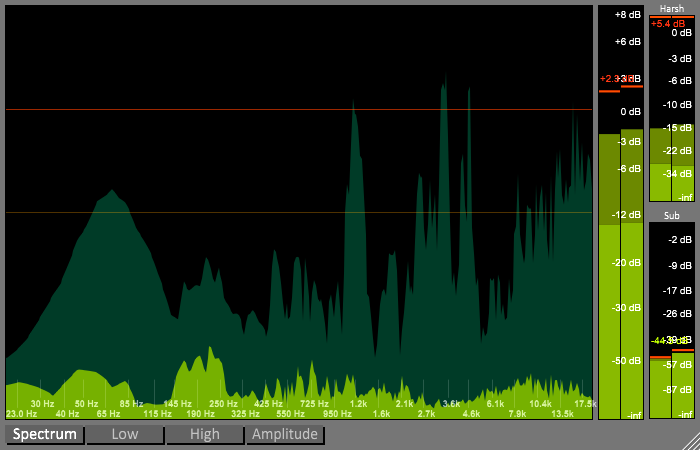 Visual audio analyzer based on the following design ideas: Recognizability & Having a Fixed ReferenceThe meter aims to be preset based rather than being freely customizable. This may seem like a sad limitation, but the idea is that, if you visit someone else who are also using this meter, you will immediately be able to recognize which display mode is used without first going through the whole preferences section. A bit like how many sound studios keep a pair of NS-10 speakers around. It's not because they're good, but rather that every studio technician knows them.SimplicityNot offering a plethora of exotic adjustments prevents inexperienced users from ending up with a bad configuration. And when installing the plugin on a new system, no transfer of settings or presets will be needed.Minus InfinityMost meters in the software world tend to use logarithms, which means you cannot see all the way down to -inf dB (complete silence). Quick Meter uses the x^3 formula, thus offering the full range from +8 dB down to silence - without squeezing the important area around 0 dB together as much as many other similar plugins out there.More To ComeThis visualizer is my lab for strange experiments. The "Amplitude" view is an example of this: It shows a histogram over how loud each sample is. Whether this is useful or not is hard to say. Some day I might change or remove it.ModesCurrently the following modes are available:
Download
Apple install guide Version history
Website by Joachim Michaelis
|