|
|
Audio Plugins
|
PodCast Helper
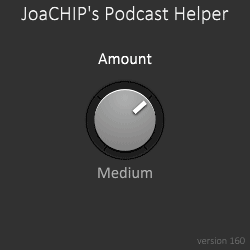 This plug-in is a sort of all-in-one solution to brightening up your vocal sound.
It also makes silent passages more audible by automatically adjusting the volume.
This plug-in is a sort of all-in-one solution to brightening up your vocal sound.
It also makes silent passages more audible by automatically adjusting the volume.
Tips & facts
Apple install guide
- Adjust your microphone so that the signal is reasonably loud, but not so loud that it hits "peak", "0 dB", the red LEDs... or however your system shows that the signal is too loud.
- If your mic, preamp or soundcard has a "highpass filter", you might as well enable that to avoid the risk of pop sounds, but it's not a requirement.
- This plugin boosts all the little details, which means that any background noise may also become too loud. Using a better mic or moving to a more quiet location may be necessary. Avoid rooms with a lot of reverberation.
OBS Screen Capture
- In OBS, right-click your audio source (for example "Audio Input Capture") and select "Filters".
- Click the PLUS symbol and select "VST 2.x plug-in" and type "bla bla".
- Select "JoaCHIP PodCastHelper" in the drop-down, and click "Close".

Version history
- v160: Added an "Amount" knob. Fixed a stereo bug.
- v89: Renamed plug-in names. Non-essential changes that do no affect the sound quality.
- v50: First beta version with no parameters or UI.
Demos
Website by Joachim Michaelis
|
|
|
|
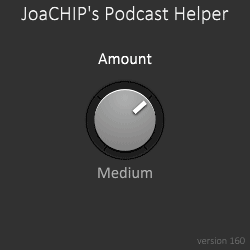 This plug-in is a sort of all-in-one solution to brightening up your vocal sound.
It also makes silent passages more audible by automatically adjusting the volume.
This plug-in is a sort of all-in-one solution to brightening up your vocal sound.
It also makes silent passages more audible by automatically adjusting the volume.
