| Parameter | Range | Description |
|---|
-gain |
value between -50 and 50 dB, default is 0 dB |
Output volume gain. |
-amount |
value between 0 and 100%, default is 100% |
How much impact the whole process should have, including EQ, filtering, de-essing. Basically a master mix ratio. |
-eqamount |
value between 0 and 100%, default is 100% |
How much impact the Auto EQ and highpass filter should have. This does not affect the de-esser. |
-tilt |
value between -100 and 100%, default is 15% |
Global bass/treble frequency tilt. Zero aims for the same frequency spectrum as brown noise. Positive values tilt towards more treble. Negative favors bass. |
-classic |
value between 0 and 100%, default is 0% |
Custom shape: Add mid emphasis. If you set this to zero, the output will have a completely straight frequency responce. |
-highpass |
value between 0 and 20000 Hz, default is 50 Hz |
Highpass filter frequency. Subsonic (very low) frequencies are not just inaudible, they also cause a lot of nasty problems for your speakers, your amp, and would even made the output signal quite loud - mostly because of stuff noone can hear. So highpassing that away is a good idea. The filter isn't very steep, so even at the default setting there's still audio at 20 Hz. |
-smoothing |
value between 0 and 100%, default is 40% |
Amount of smoothing of the equalization curve. Applying a very sharp and irregular EQ curve causes some weird artifacts around transients (sudden peaks like drums), so by default we smooth the curve. More smoothing causes less severe changes to the sound character, whereas less smoothing will make the effect more aggressive. |
-bits |
value between 8 and 24 bits, default is 0 bits |
Set number of bits in the output file. Usually AutoEQ will output a stereo .wav file with the same bit depth as the input file, but you can override this if you like. Valid choices are: 8, 16 and 24. |
-morebits |
(switch) |
Causes 8-bit input to produce 16-bit output files, and 16-bit files will be written as 24-bit. 24-bit files will remain 24-bit. |
-peak |
(switch) |
With this setting enabled, AutoEQ will scan for the loudest peaks in each frequency area and build a curve based on only the peaks. Cannot be used if -average is used. |
-average |
(switch) |
With this setting enabled, AutoEQ will build an EQ curve based on the average amount of audio within each frequency area. Cannot be used if -peak is used. |
-autoclip |
value between 0 and 1000%, default is 0% |
Enables a simple sine shaped waveshaper on the output to make clipping sound less unpleasant if the amount of clipping exceeds the specified value. |
-deesser |
value between 0 and 100%, default is 0% |
Remove harsh treble sibilants and sharp peaks in the high frequency range. The de-esser is run after the EQ process. |
-svg |
(switch) |
Generates an .svg report. |
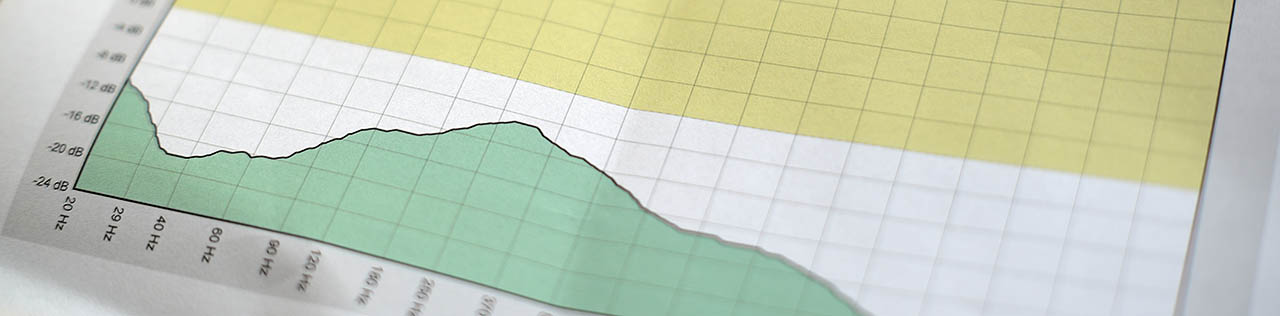 This simple tool adjusts the volume and EQ (bass-treble balance) of a .wav file.
It's mostly just a silly experiment, but it can be a useful reference point when mastering or just post-processing tracks.
Don't use it on short sounds or single instruments, as it usually work better full mixdowns.
This simple tool adjusts the volume and EQ (bass-treble balance) of a .wav file.
It's mostly just a silly experiment, but it can be a useful reference point when mastering or just post-processing tracks.
Don't use it on short sounds or single instruments, as it usually work better full mixdowns.